
Hello!
Ask me any question about Lympik.
Please be as specific as possible so I can help you better.
Equipment tracking
Sometimes, you may need to carry out smaller-scale tests on materials or equipment. We have developed a flexible, efficient and scalable process for this. It makes sense to use a mobile barcode printer for this.
In our example, we use the Brother PT-P710BT label printer, which is battery-powered and can be controlled via a mobile app. This makes it easy to digitise equipment in the warehouse or on the spot on the runway.
With the label printer, we can now easily and free of charge generate a QR code on the internet and add it to all pieces of equipment that are to be recorded. This eliminates the need for typing and reduces the risk of spelling mistakes on the slopes, saving you a lot of time. Simply enter the label to be used for the relevant piece of equipment in the printer app.



Click on the labelling icon next to the result where you want to add equipment information. You can now use the QR code scanner to quickly add the previously labelled equipment:
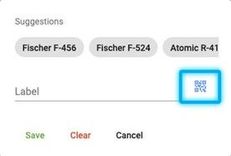
Tip: You can scan multiple QR codes by pressing the QR code scanner button again after the first successful scan. Each scan is separated by a hyphen.
Please note that a Premium subscription is required for Equipment Tracking. This gives you access to many other features, such as reference runs, sector time evaluations and Excel exports of all results.
