
Hello!
Ask me any question about Lympik.
Please be as specific as possible so I can help you better.
Analyse data
Once you have uploaded your videos successfully, the analysis can begin.
A video player will appear with a drop-down menu above it. Use this menu to select the video you want to analyse. Via "layout" you can decide how many videos you want to analyse simultaneously:
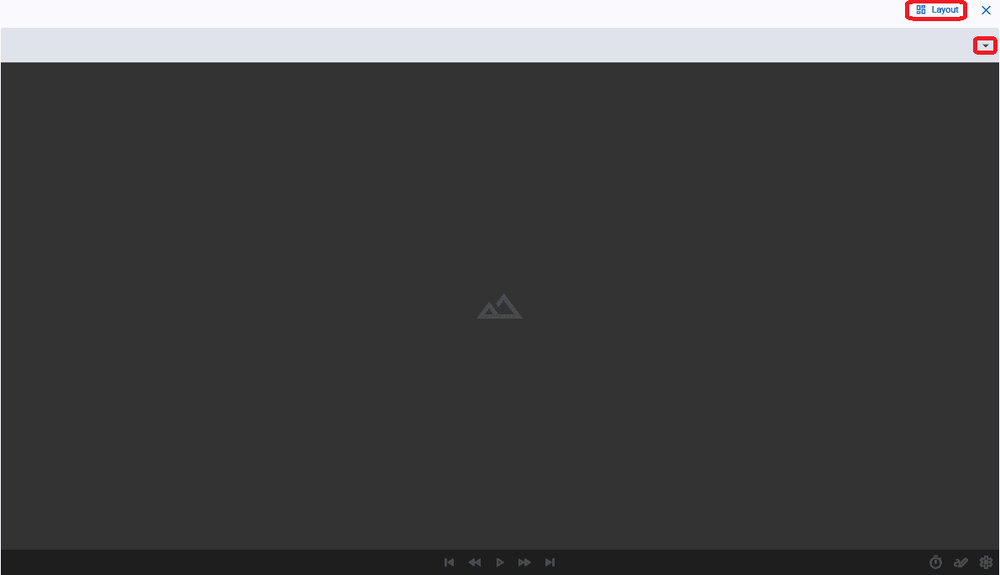
To operate the player, there are various key combinations in addition to the buttons below the video:
Space bar = Play / Pause
Arrow key left/right = fast-forward or rewind picture by picture
Arrow key up/down = change the playback speed in 10% steps
Shift + left/right arrow key = -/+ rewind one second (only works when pause is pressed)
Tab button = change camera (only possible if a section has been captured by several cameras - you will find more information on this under Multicam functionality)

In addition to the conventional operating buttons (play/pause in the middle, fast forward/rewind, switch to the end/beginning of the video), there are 4 more buttons:
- The stopwatch can be selected if you want to measure sections that haven't been captured by the timing system
- The drawing tool enables you to evaluate line of action, posture etc.
- Settings such as playback speed, video quality, full screen mode and zoom can be edited via the cogwheel
- The lock links all players or videos that are displayed. The player in which this button is pressed is the "master video" in which the player can still be operated.
