
Hello!
Ask me any question about Lympik.
Please be as specific as possible so I can help you better.
IRIS set up
First, ensure that your camera is set to record in MP4 format. This format can be read in any browser. MOV is also a possible format, but this is only readable in Google Chrome.
Turn on the device by pressing the button. The device will flash blue while waiting for a GPS signal. Once the signal has been found, the status LED will turn green. You can now connect the audio cable to your camera.
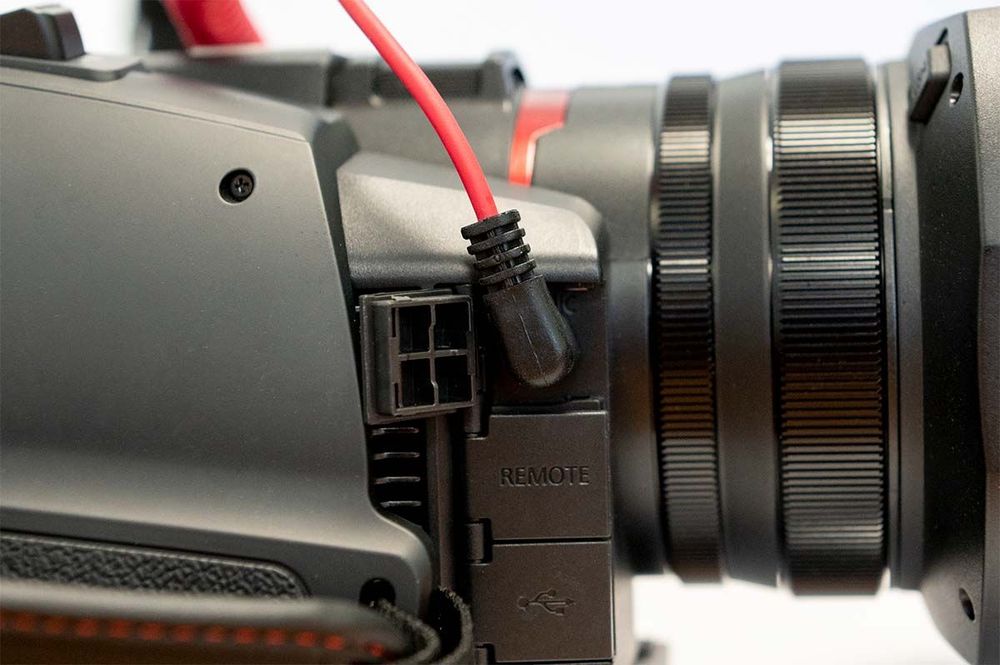
Please note: Use the microphone input and not the headphone output.
You can now use your video camera for recording as usual. The IRIS video analysis tool adds the time information on the audio track to each frame of your video. When you are done recording, it is necessary to upload the videos from your camera's SD card into the Lympik webapp.
